
 | Online help |
Skipping oversized email
Ezian has a wonderful feature which lets you skip large emails.
That skipped mail is not lost, you can easily go back at any time, and
get any email you have skipped. On the Getting Prefs panel you can
choose the size of mail you wish to skip. Just fill in the blank
in the sentence, Skip all mail over ____ K in size. The size filled
in for you when you install Ezian is 500K. You can make this any
size you wish.
How skipping works
When you are Getting mail (either automatically, or after clicking
the main screen Get button), you will see the Progress bar telling you
about the incoming mail you are retrieving. If you have any
mail which is larger than the skip file size you specified, Ezian will
not retrieve any mail over that size, but will get all your other mail.
A message shows on the progress bar of any email being skipped, but this
message can be easily missed if you are not watching the progress bar when
it happens. Another more detailed message appears in your Events
window telling you the emails skipped and their size, and how to retrieve
them. If you have your Events window checked to pop up on events, you will
get an instant notification of any skipped mail.
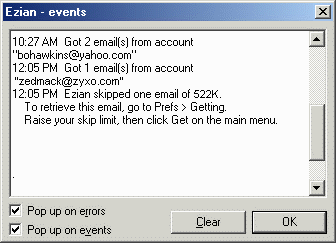
Advantages of skipping oversize mail
Skipping oversize mail avoids having long download times for getting
your routine email. Unexpected large emails, usually with large attachments
such as photos, program files or mp3 files will cause
mail retrieval to take a long time while those large emails are downloaded.
Having a reasonable skip limit lets you get your mail routinely very rapidly.
Then when you do receive a large email, you can easily go raise your skip
limit to get the mail you missed.
How to get mail you have skipped
Simply go to Prefs > Getting and raise your skip limit to a size larger
than the skipped email size. Then go to the main menu and click Get.
Afterwards, you can go back to Prefs > Getting and restore the skip size
to a level you prefer.